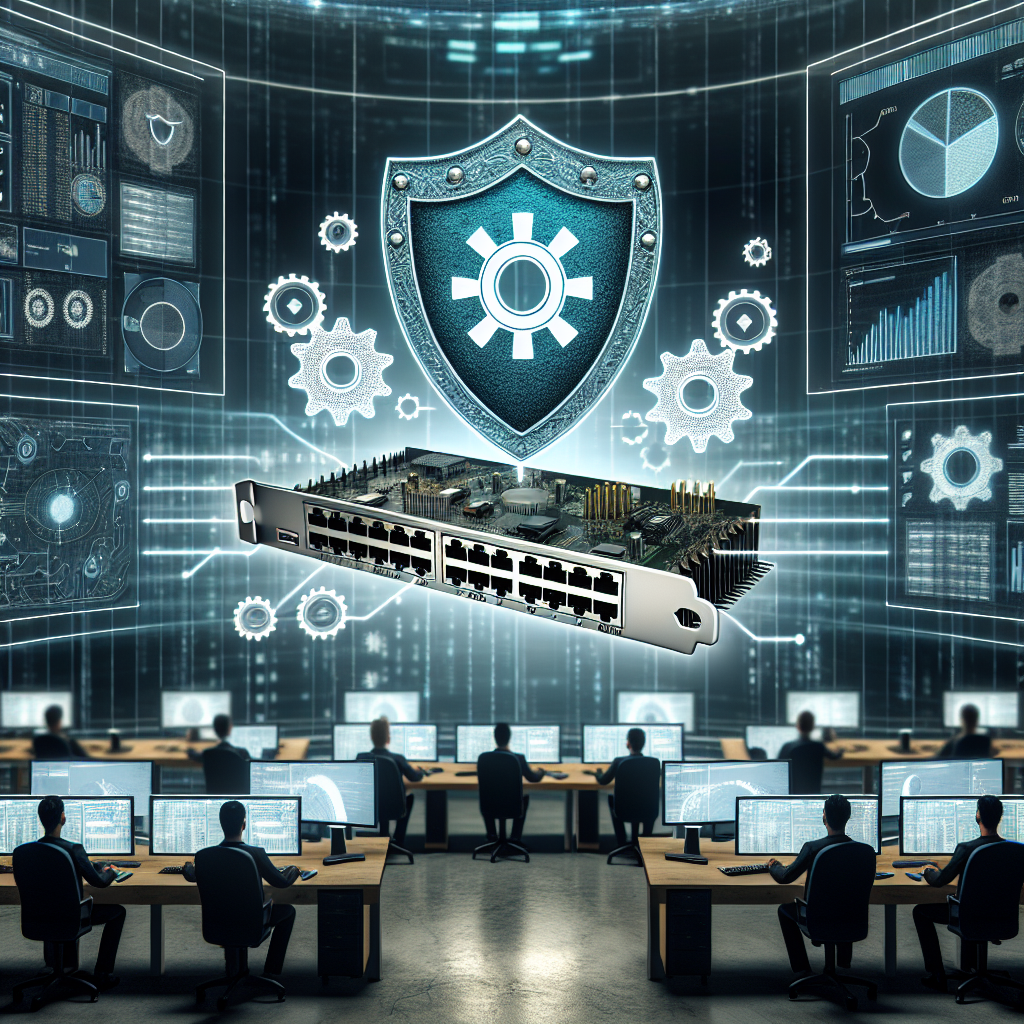In the realm of cybersecurity, Security Operations Centers (SOCs) play a pivotal role in monitoring, detecting, and responding to security threats. One essential aspect of maintaining a robust SOC is ensuring that network adapters are optimized for peak performance and security. This article delves into the strategies and best practices for optimizing network adapters to bolster SOC operations.
Understanding the Importance of Network Adapter Optimization
The network adapter, also known as a Network Interface Card (NIC), is the crucial hardware responsible for interfacing your servers and workstations with the network. In SOC environments, network adapters must handle high volumes of data traffic, analyze packets in real-time, and ensure minimal latency. Let’s first break down the essential functions and metrics:
| Function | Description |
|---|---|
| Data Throughput | The amount of data processed per unit of time, typically measured in Gbps (gigabits per second). |
| Latency | The delay before a transfer of data begins following an instruction. |
| Packet Loss | Occurs when one or more packets of data traveling across a network fail to reach their destination. |
| Security | Measures put in place to protect data integrity and prevent unauthorized access. |
| Scalability | The capability to handle growth in network traffic and the addition of new devices or services. |
Steps to Optimize Network Adapters for SOCs
Select the Right Network Adapter
- High Bandwidth and Low Latency: Choose network adapters that offer high bandwidth and low latency to accommodate the heavy data traffic typical in SOC environments.
- Advanced Features: Look for features such as TCP offloading, Large Send Offload (LSO), and VLAN tagging, which can enhance performance by reducing CPU load.
- Scalability: Ensure that the network adapter can handle the increasing load as your network grows.
Configure Network Adapter Settings
- Interrupt Moderation: Adjust interrupt moderation settings to balance between low latency and minimal CPU usage.
- Jumbo Frames: Enable jumbo frames to reduce overhead and improve throughput efficiency for large data transfers.
- Receive Side Scaling (RSS): Enable RSS to distribute network traffic evenly across multiple CPUs, preventing bottlenecks.
- TCP Offloading: Utilize TCP offloading to offload processing from the CPU to the network adapter, freeing up system resources.
Enhance Network Security
- Security Features: Opt for network adapters that offer built-in security features such as encryption offload, secure boot, and trusted platform modules (TPM).
- Firmware Updates: Regularly update firmware and drivers to patch vulnerabilities and enhance performance.
- Network Segmentation: Implement network segmentation to isolate sensitive areas and prevent lateral movement of threats.
Monitor and Analyze Performance
- Real-time Monitoring: Implement real-time monitoring solutions to track performance metrics like throughput, latency, and packet loss.
- Data Analytics: Use data analytics to identify patterns and anomalous behavior that could indicate a potential security threat.
- Regular Audits: Conduct regular audits and performance reviews to ensure continuous optimization.
Case Study: Optimizing Network Adapters in an SOC
Consider the case of a mid-sized enterprise SOC that experienced frequent network bottlenecks, affecting their ability to detect and respond to threats efficiently. Upon investigation, the following steps were taken:
- Upgraded to high-performance network adapters capable of 10 Gbps throughput.
- Enabled jumbo frames and RSS to enhance data processing capabilities.
- Implemented TCP offloading to reduce CPU load.
- Regularly updated firmware to patch vulnerabilities.
These measures resulted in a 35% improvement in data processing efficiency and a 20% reduction in latency, significantly enhancing the SOC’s threat detection capabilities.
Conclusion
Optimizing network adapters is vital for ensuring that Security Operations Centers can operate at peak efficiency and security. By selecting the right hardware, fine-tuning adapter settings, enhancing security measures, and continuously monitoring performance, SOCs can be better equipped to handle the complex challenges of modern cybersecurity landscapes.
Implementing these best practices not only enhances performance but also provides a more secure and resilient infrastructure, enabling SOCs to swiftly detect, analyze, and mitigate security threats.