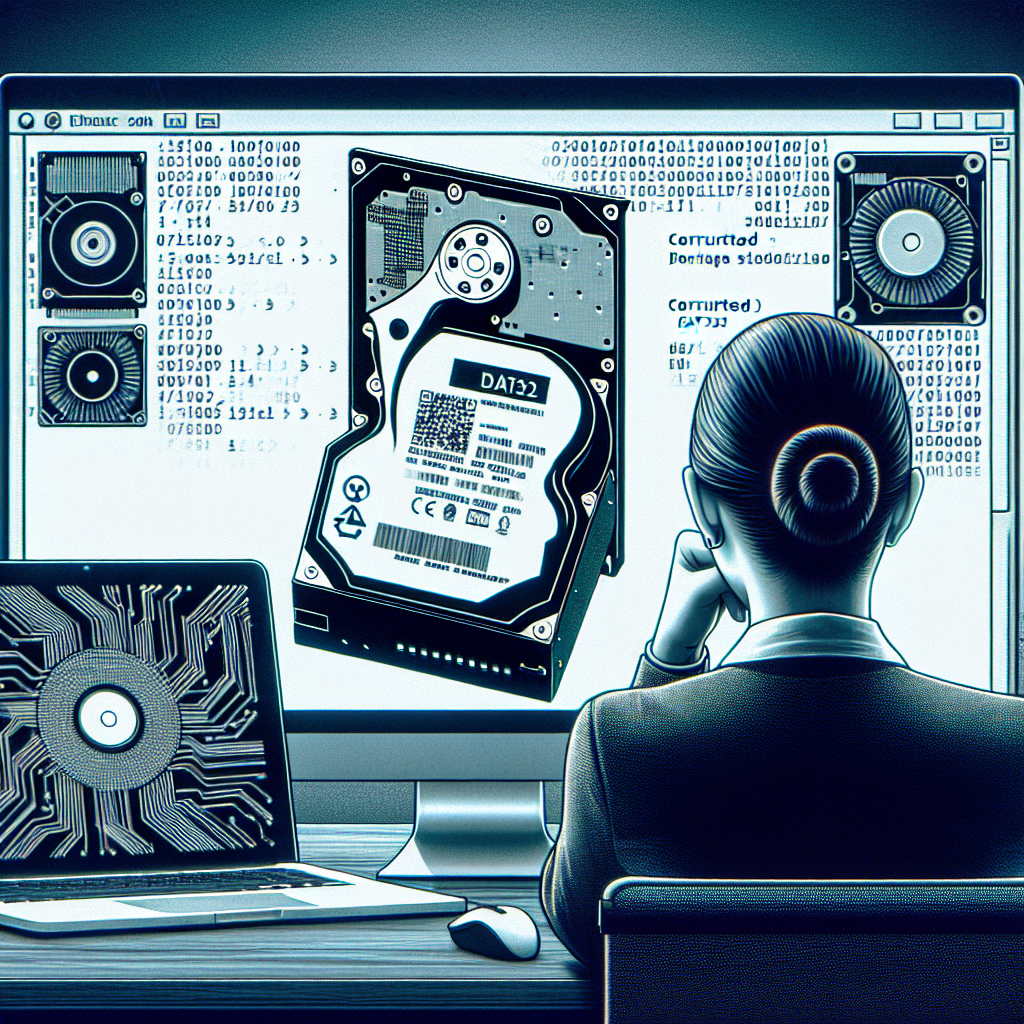Understanding FAT32 File System
The FAT32 (File Allocation Table 32) file system is widely used due to its compatibility across various operating systems. However, like any file system, it can become corrupted due to factors such as improper shutdowns, malware infections, or hardware failures. Understanding the structure of FAT32 is crucial for effective data recovery.
Common Causes of FAT32 Corruption
Power Failures
Unexpected power outages can interrupt read/write operations, leading to file system inconsistencies.
Sudden Removal of Storage Devices
Disconnecting external drives without safely ejecting them can cause data corruption.
Malware and Viruses
Malicious software can modify or delete critical file system data, resulting in corruption.
Signs of a Corrupted FAT32 Drive
- Unable to access files or folders
- Frequent system crashes or freezes
- Error messages related to the file system
- Slow read/write speeds
Preparation Before Recovery
Before attempting to recover files, it’s essential to minimize further damage. Avoid writing new data to the corrupted drive to prevent overwriting recoverable files.
Methods to Recover Files from a Corrupted FAT32 Drive
Using Windows Built-in Tools
Windows provides built-in utilities like CHKDSK to fix file system errors. To use CHKDSK:
- Open Command Prompt as an administrator.
- Type chkdsk X: /f (replace X with your drive letter).
- Press Enter and allow the process to complete.
Employing Data Recovery Software
Several third-party data recovery tools can scan corrupted drives and retrieve lost files. Popular options include:
- Recuva: User-friendly and effective for basic recovery needs.
- EaseUS Data Recovery Wizard: Offers deep scan capabilities for extensive recovery.
- Disk Drill: Supports a wide range of file systems and devices.
To use these tools:
- Download and install the chosen software.
- Select the corrupted FAT32 drive.
- Initiate the scanning process.
- Preview and recover the desired files.
Using Command-Line Tools
Advanced users can utilize command-line utilities like TestDisk to repair partition tables and recover files:
- Download and install TestDisk.
- Run TestDisk with administrative privileges.
- Follow the on-screen instructions to select the corrupted drive.
- Choose the appropriate repair options.
Preventing Future Corruption
- Regularly back up important data.
- Use uninterruptible power supplies (UPS) to prevent power failures.
- Ensure proper ejection of external drives.
- Install reliable antivirus software to protect against malware.
Conclusion
Recovering files from a corrupted FAT32 drive is achievable with the right approach and tools. By understanding the causes, recognizing the signs, and utilizing effective recovery methods, you can restore your valuable data. Additionally, implementing preventive measures can help avoid future data loss scenarios.